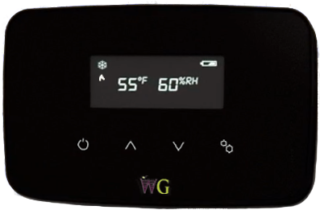NOTE: Setting #6: “Add or remove a humidifier” must be set to 1 or 2 in order to change the humidity set point.
- Press and release the UP arrow key. On the left side of the screen the temperature set point number will start blinking.

- Press the mode button once and the Humidity set point number on the right will start blinking.

- Press the UP or DOWN arrow key to adjust to your desired humidity.
- Once the screen defaults back to the temperature and humidity display, check to be sure system is set in auto mode. In auto mode there will be a flame symbol to the top left and a snowflake underneath, as shown in photo.